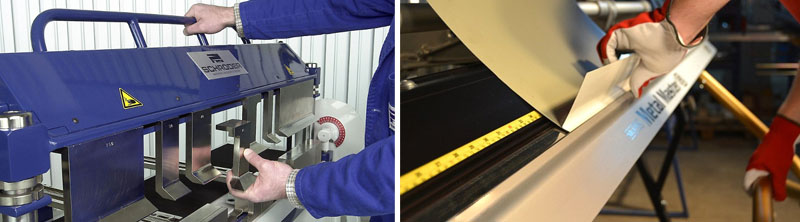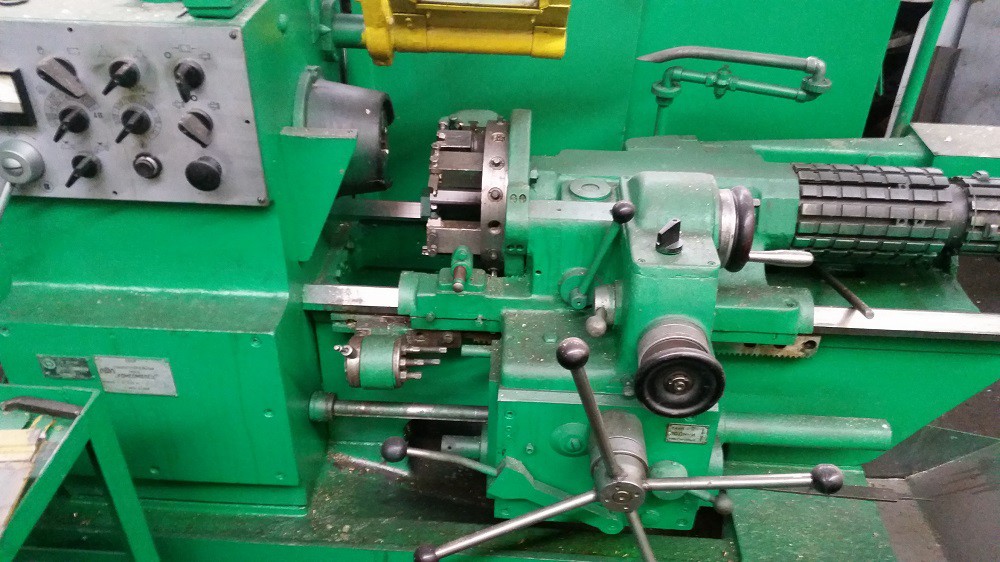Do you have extra 20 minutes of time? Then spend them on the, to protect your home network from intrusion. Of course, Your humble person is unlikely to be interested in a professional hacker, because hardly your bank accounts and electronic purses are worth a 5 zero, but small bullies and just malicious pranksters your home "lokalku" may well involve. So how do you protect yourself?

A few simple steps wi-fi to protect your home network
- Change your password Web Interface
Many people do not bother with the selection of a long and complex password, counting, that type your name in English with Russian letters - this is quite enough. But, trust, a password is cracked faster, what is typed on the keyboard, so try to choose a strong password, which consists of at least 10 marks, letters and numbers. Of course, not all have a good memory, besides clog your head long and meaningless characters not everyone wants. In this case, the password is possible to write on a sheet of notebook and sticking an adhesive tape to the bottom of the router. AND, of course, give yourself a word at least once a month to change it!
- Choose the right security protocol for the home network
The most reliable option would be the use of WPA2 protocol. It is the most resistant to various kinds of hacking. If you have a modern version of Windows (starting with Windows XP SP3), According to the Protocol will be exactly maintained its. but, the holders of more than Windows or the old version, who uses ancient device - consoles or smart phones - will not be able to use this protocol. In this case, you should pay attention to the WPA protocol, which is the second degree of reliability. But if the password is not supported by your device - we recommend for security reasons to change the device to a more modern.
see also: Wi-Fi. Facts, that you do not even know!
- Tie your device to the MAC-address
This measure is not a panacea, but, it will not take you long, and yet in some way enhance the security of your network. Table active compounds your router MAC-address register your devices - nouta, smartphone, tablet, etc.. For all other input devices in the network can prohibit. Of course, this will create some problems for your guests - but, eventually, they do go to visit you, not for the free wi-fi?
- Properly adjust the signal level
You can regularly shoot bullets in the impenetrable vest - and hope, he will stand. And you can just hide this very jacket together with its owner away from prying eyes. Thus, in vest (and its owner) no one, in principle, will not try to shoot.
The same effect you will achieve, Lowering the level of a signal router to a minimum, So, to the outside of your apartment it generally could not see. Thus, Your home wireless network to outsiders just will not be seen - and try to hack it, no one will. In this case, you will win, even if a little miscalculated in your security settings.
but, This method has several drawbacks. At first, adjusts the signal level, that it is not visible outside of your house, Only by experimentation. This means, You should spend some time on it. And secondly, this method is not suitable for those, who shares a home network - on request - with the neighbor and shares with them the payment for the Internet, including.
But here's another plus in favor of reducing the signal - the signal is clearly safer for your health.
That's all simple measures, which will take a little time, but it will save you from the sharp decrease in traffic speed, as well as various small mischief type of unauthorized printer prints racy pictures.
Just pay close attention to ensure your safety when using a wi-fi network - it's not hard really. And do not forget to regularly update the firmware of the router. Then you'll know for sure, that strangers into your home network does not have!